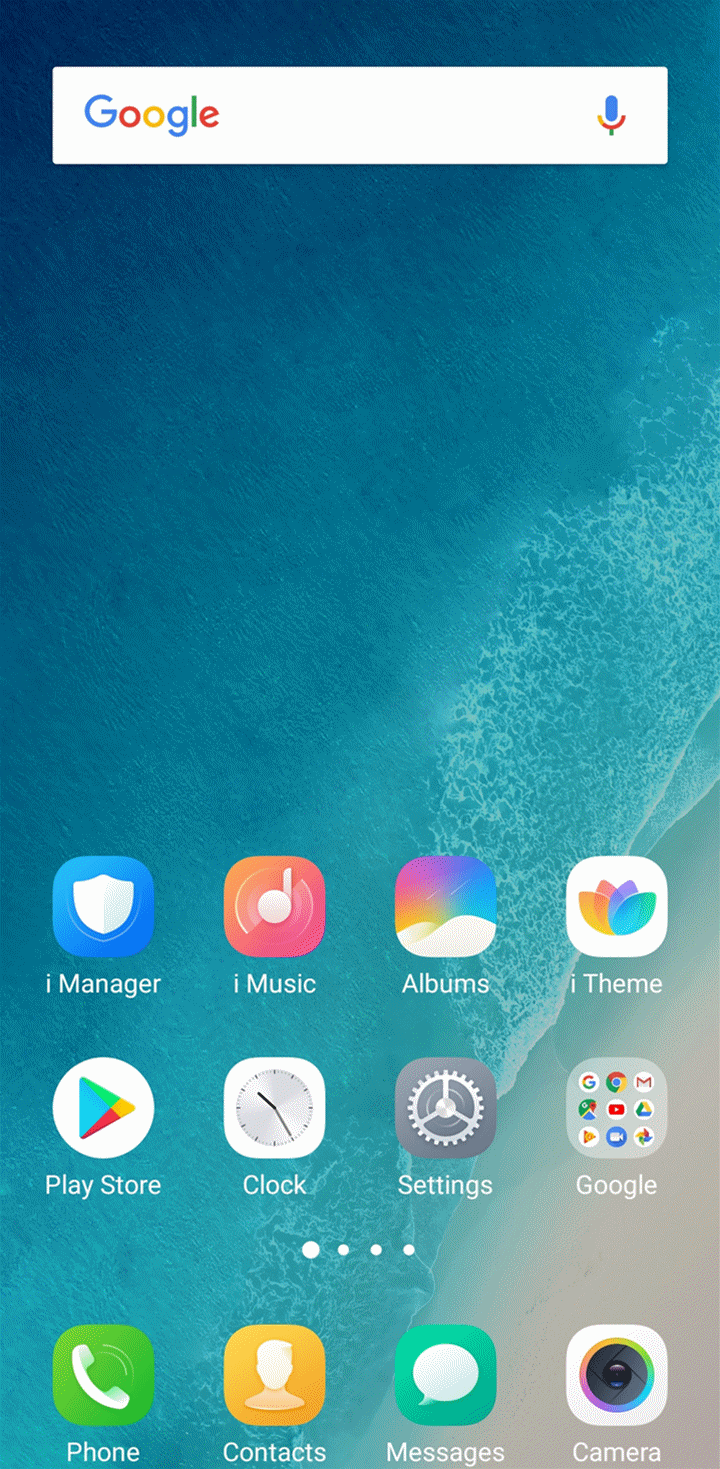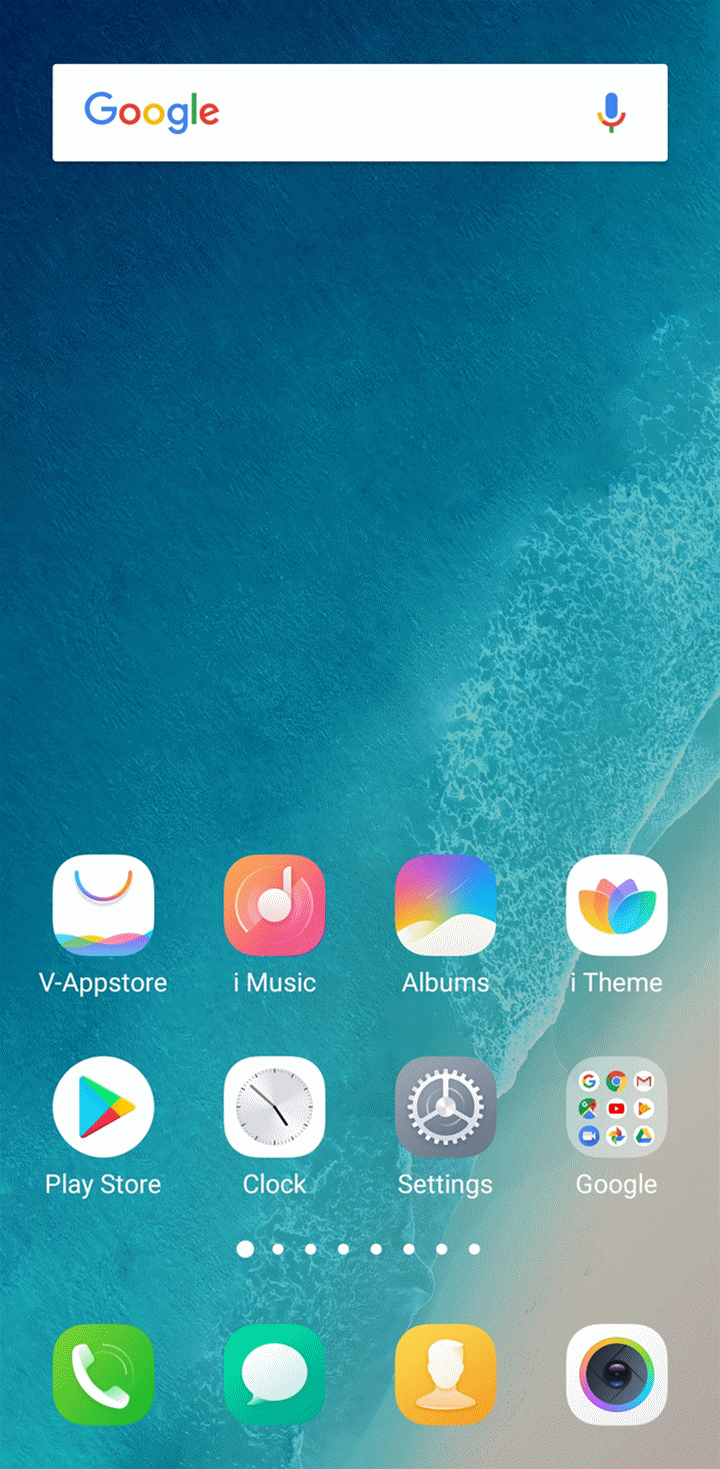Touch Your Heart
You can go to File Manager>File safe to set the password & security questions, then encrypt files. You can encrypt Pictures, Videos, Music, Documents and Other files.
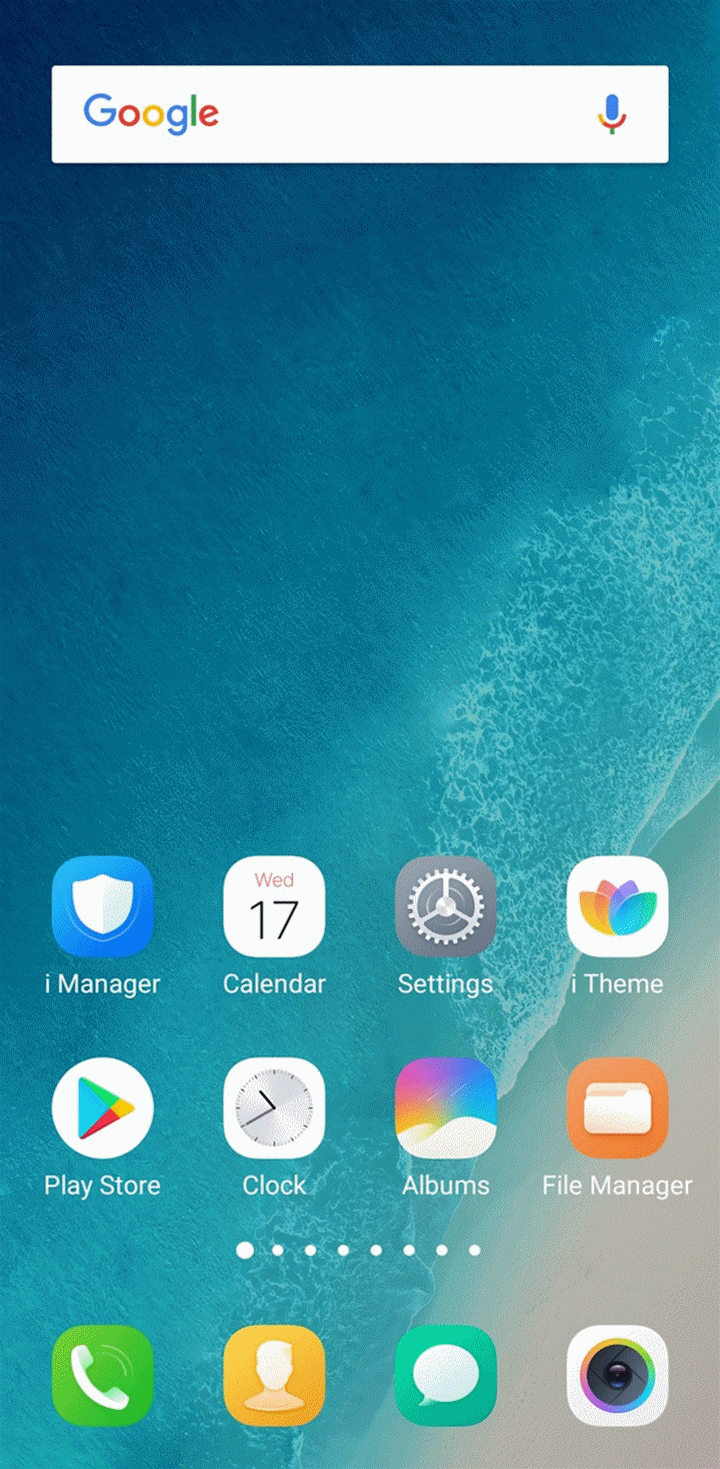
For Funtouch OS 2.6 and lower version, you can go to i Manager>Privacy to encrypt the files on your phone.
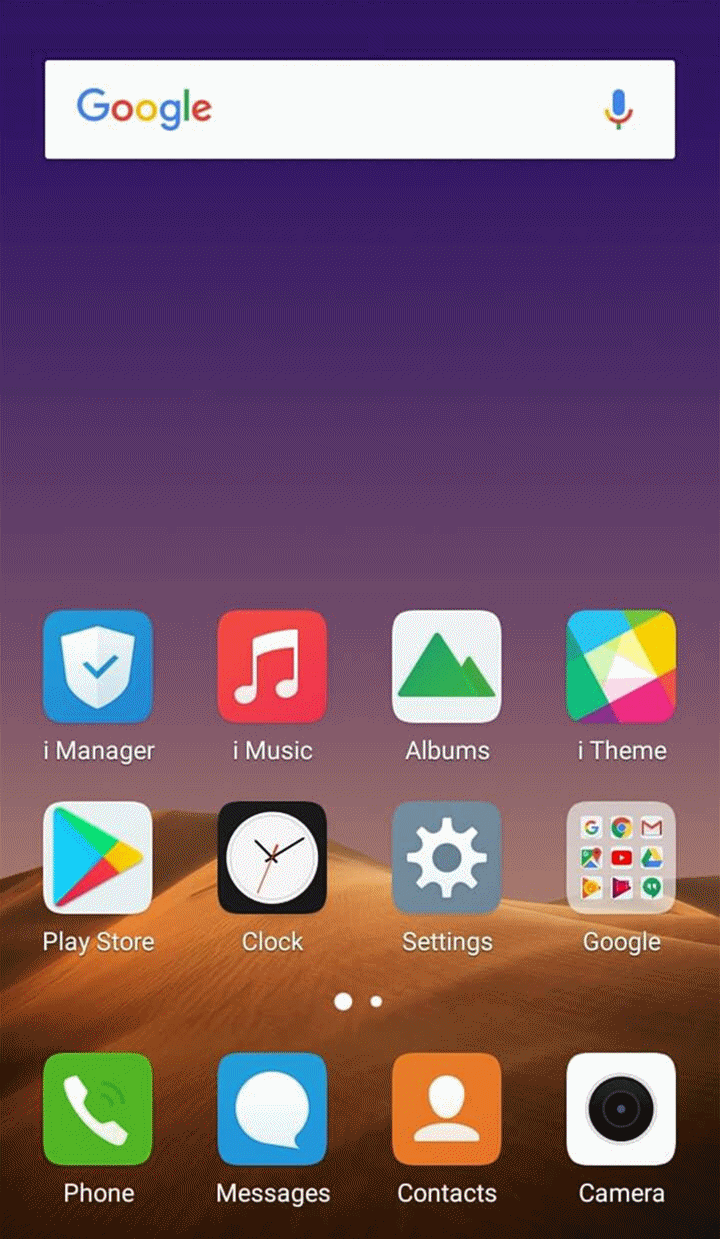
Of course. You can go to Settings>Fingerprint, face and password(Face and password)>Face toenable Face used for Privacy and app encryption.
Warmly Tips: Some phones with Face Access do not support this feature.