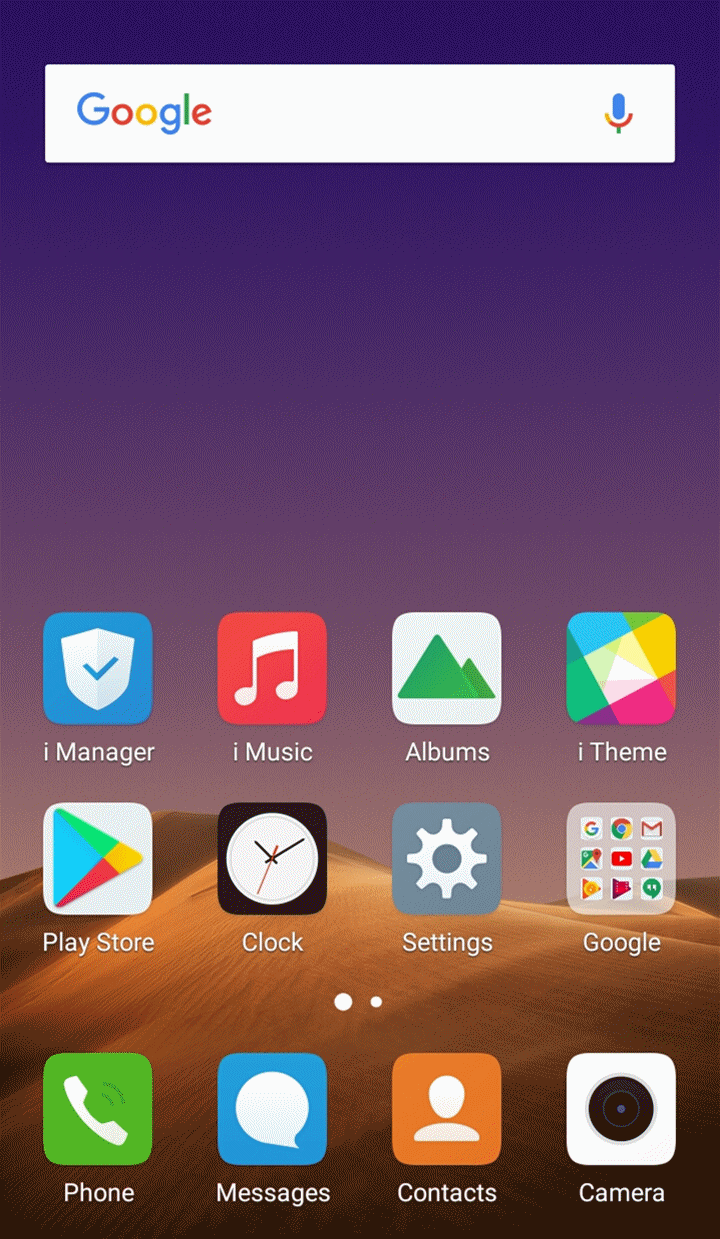Touch Your Heart
1. Remove the contact and add it again;
2. Confirm whether the number is wrong.
If the issue still exists, please feel free to contact us.
For Funtouch OS 9.0 and higher version, go to Settings>System app settings>Phone>Rejection>Block blacklist numbers>Edit, then select the contacts and touch Delete to remove them.
For Funtouch OS 4.0 and higher version, please go to Settings>Phone>Rejection>Block blacklist numbers>Edit, then select the contacts and touch Delete to remove them.
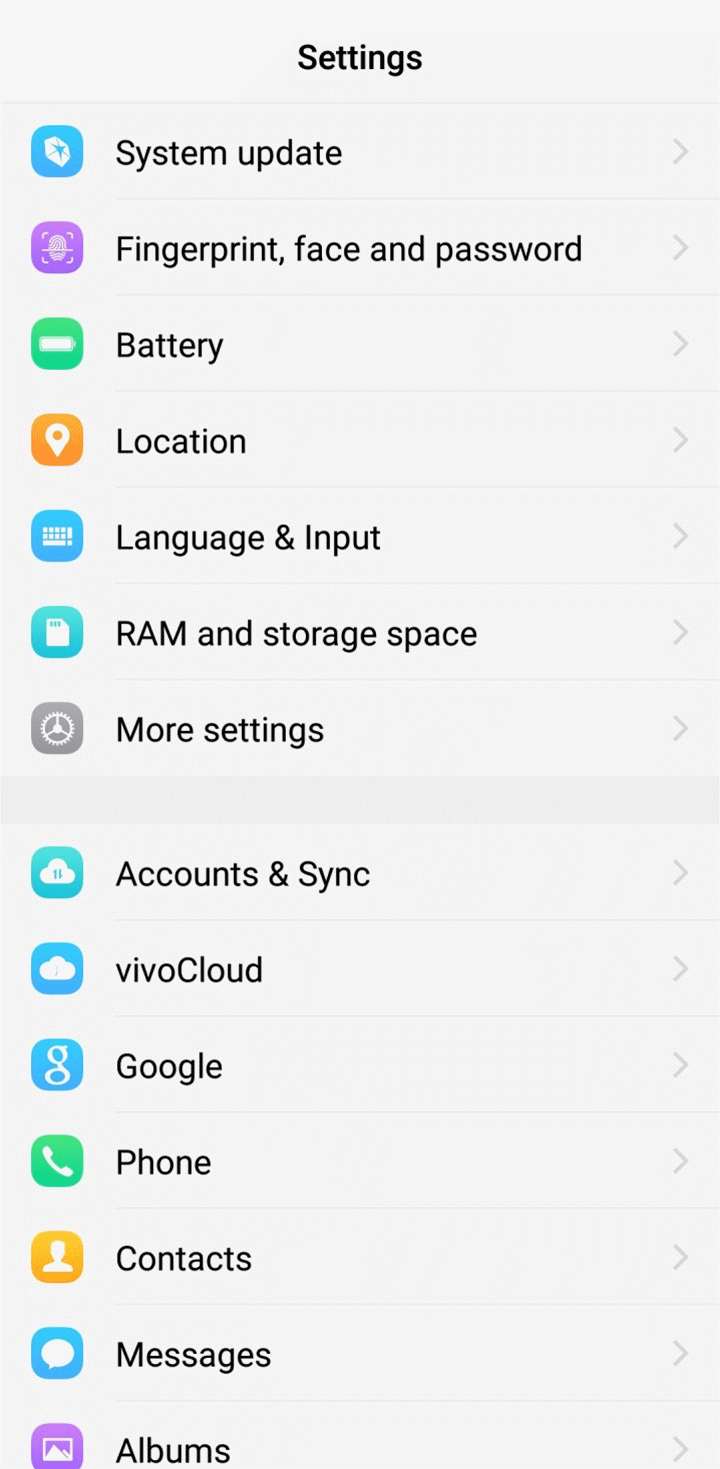
For Funtouch OS 3.0 and higher version, please go to Settings>Phone>Blacklist, touch Edit at the upper right corner, then select the contacts and touch Delete to remove them.
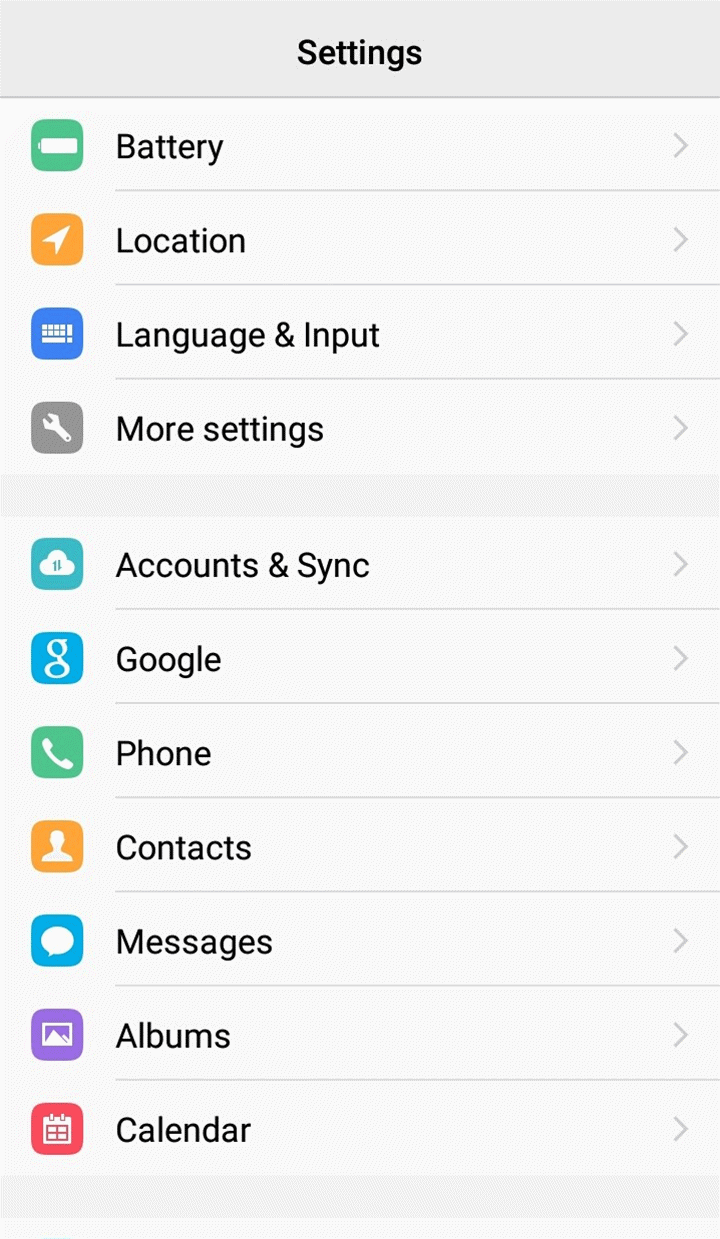
For Funtouch OS 2.6 and lower version, please go to i Manager>Rejection>Settings>Blacklist>Press and hold the contacts you want to delete, then select Delete option to remove them.
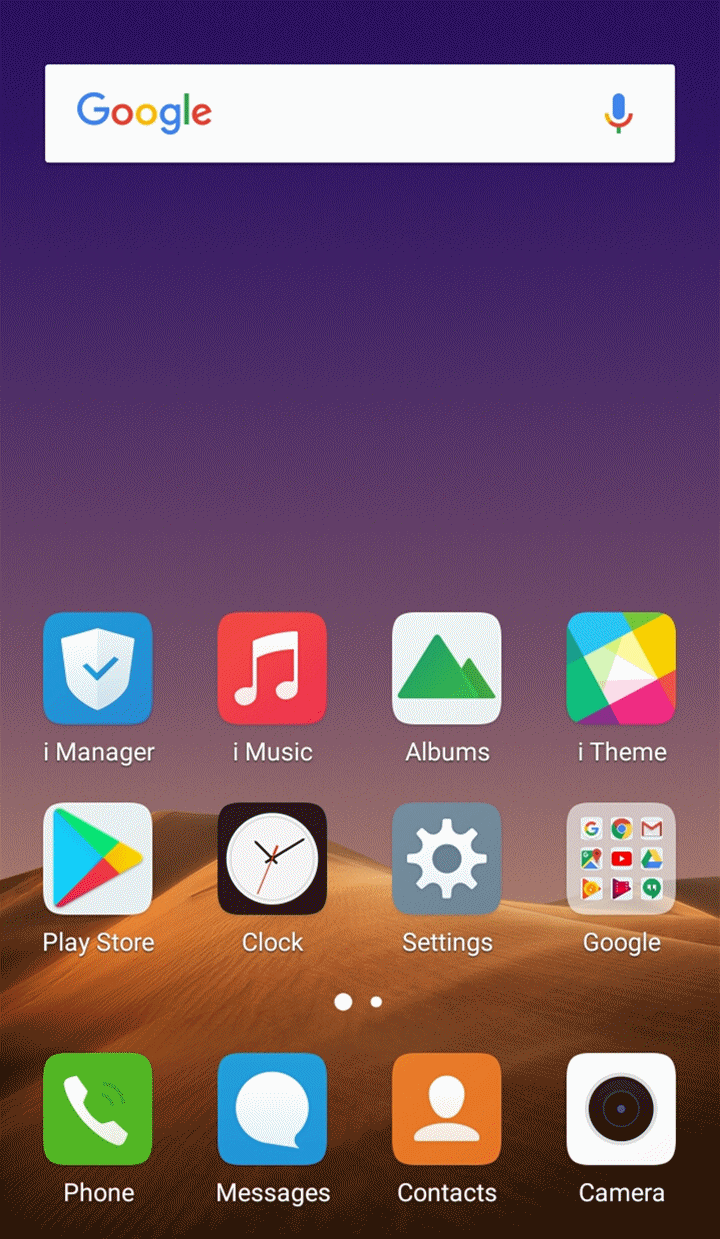
For Funtouch OS 9.0 and higher version, you can find the phone calls in Settings>System app settings>Phone>Rejection>Blocked call log>Phone.
For Funtouch OS 4.0 and higher version, you can check it in Settings>Phone>Rejection>Blocked call log>Phone.
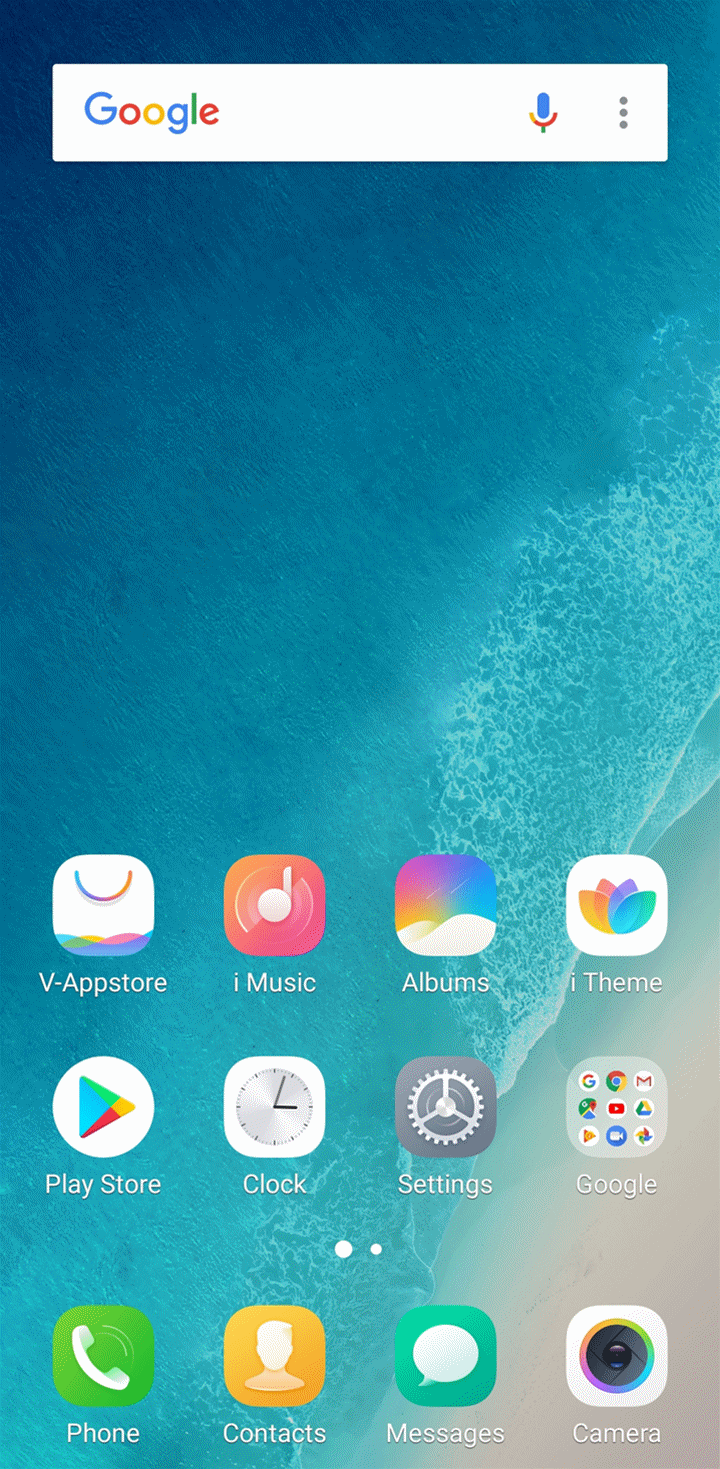
For Funtouch OS 3.0 and higher version, there are no call rejection logs.
For Funtouch OS 2.6 and lower version, you can check it by heading to i Manager>Rejection>Call reject.
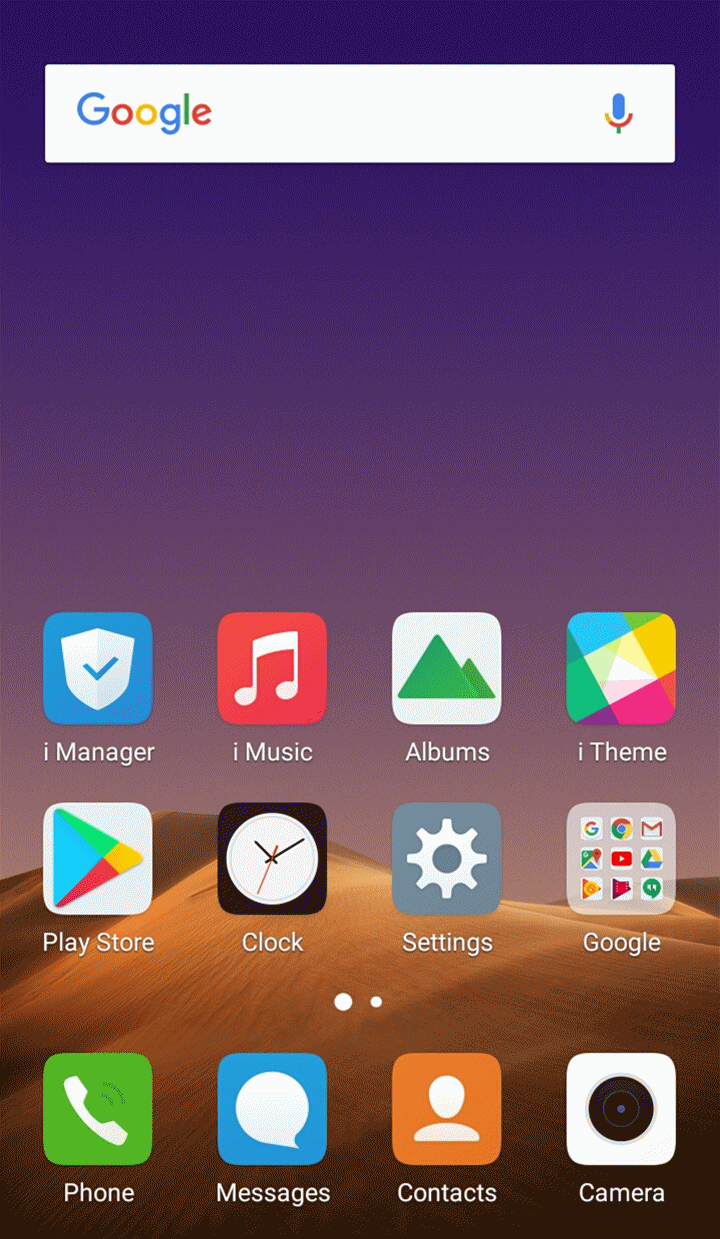
You can long press the phone number in Phone interface and add it to blacklist(For Funtouch OS 2.6 and lower version, select More>Add to blacklist).
If you want to reject all the strange numbers:
For Funtouch OS 9.0 and higher version, go to Settings>System app settings>Phone>Rejection, turn on Reject calls from unknown numbers;
For Funtouch OS 4.0 and higher version, please go to Settings>Phone>Rejection, turn on Reject calls from unknown numbers;
For Funtouch OS 3.0 and higher version, you can download & install the third-party apps to achieve it. Don`t forget to turn on Contacts & Phone permissions and allow them them to Autostart;
For Funtouch OS 2.6 and lower version, you can go to i Manager>Rejection>Settings>turn on Rejection, and then choose Blocking mode>“ Only allow contacts”.
You can go to Settings>(System app settings>)Phone>Call barring>turn on All incoming calls to reject all the incoming calls.
Warmly Tips: This service is provided by your carrier. Please consult your carrier and make sure it is enabled before turning it on.
For Funtouch OS 9.0 and higher version, you can go to Settings>System app settings>Phone>Rejection>Block blacklist numbers, click “Add” to add the contacts or numbers to Blacklist, and then the calls and messages from the contacts will be blocked.
For Funtouch OS 4.0 and higher version, please go to Settings>Phone>Rejection>Block blacklist numbers>Add to add the contacts or numbers to Blacklist, and then the calls and messages from the contacts will be blocked.
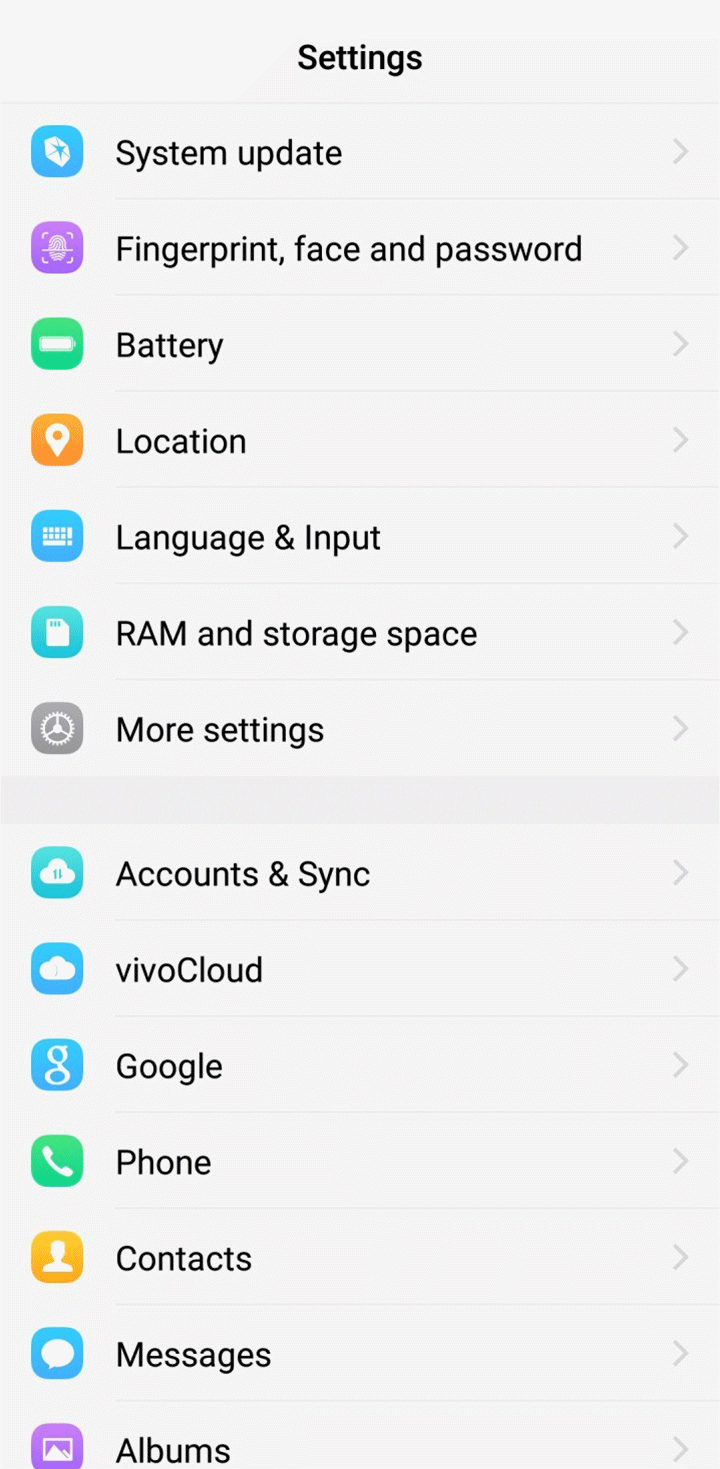
For Funtouch OS 3.0 and higher version, you can enter Settings>Messages>Blacklist>+add to add the contacts or numbers to Blacklist.
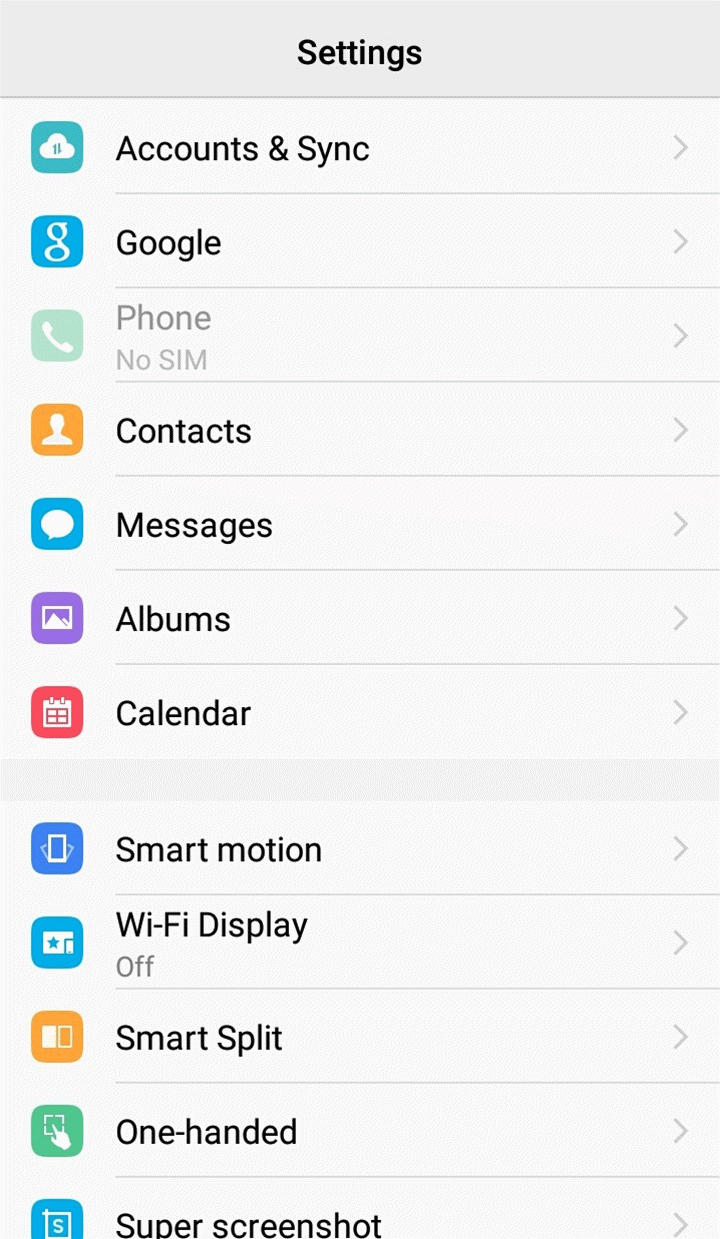
For Funtouch OS 2.6 and lower version, you can go to i Manager>Rejection>Settings>Blacklistto add the contacts or numbers to Blacklist. Don`t forget to turn on Rejection switch.
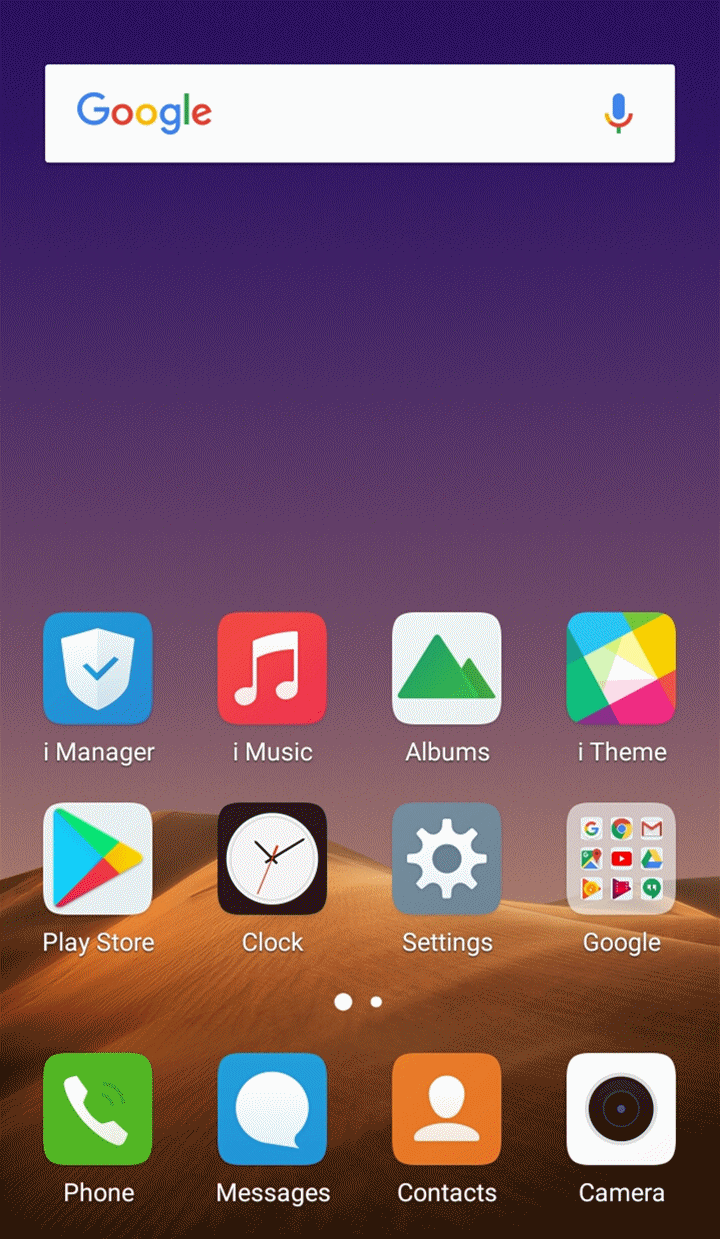
For Funtouch OS 9.0 and higher version, you can find the rejected messages in Settings>System app settings>Phone>Rejection>Blocked call log>Messages.
For Funtouch OS 4.0 and higher version, you can check it in Settings>Phone>Rejection>Blocked call log>Messages.
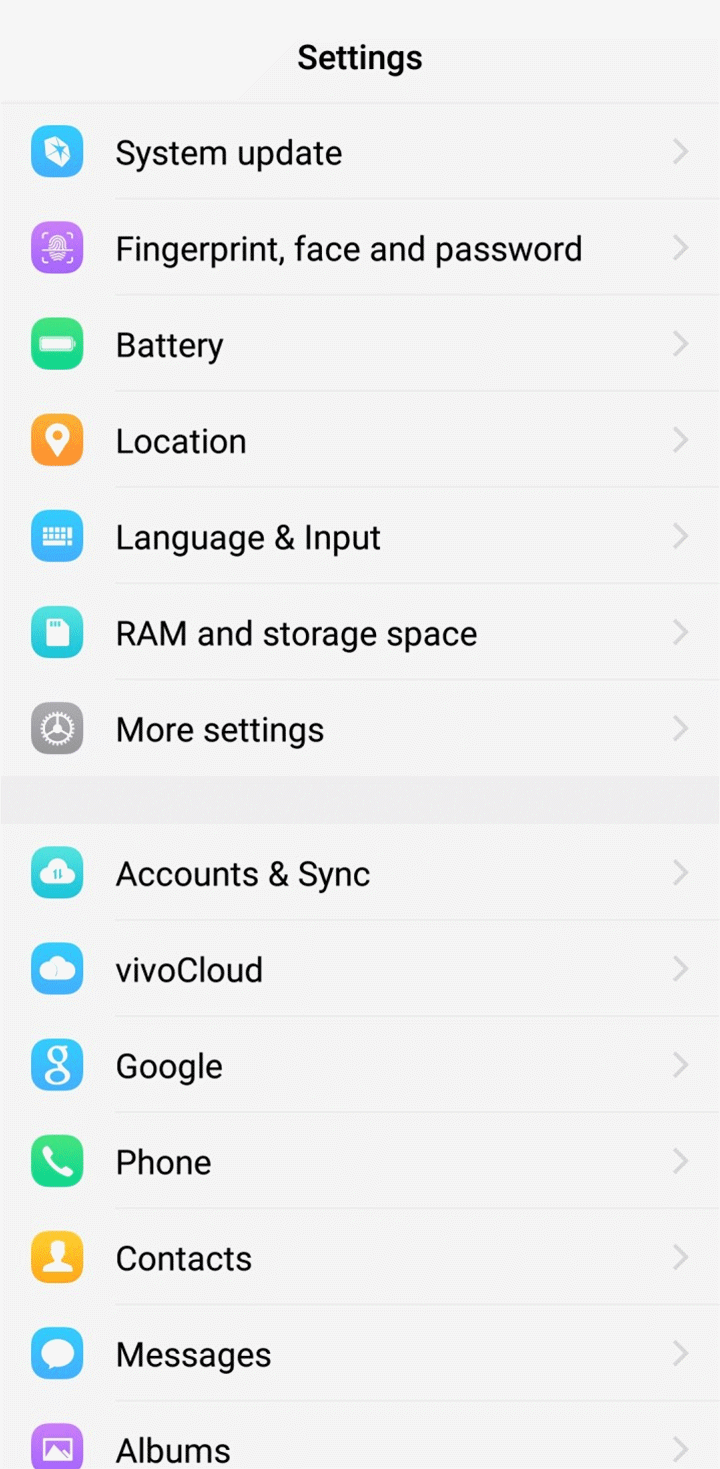
For Funtouch OS 3.0 and higher version, there are no blocked messages logs.
For Funtouch OS 2.6 and lower version, you can check it by heading to i Manager>Rejection>Message reject.
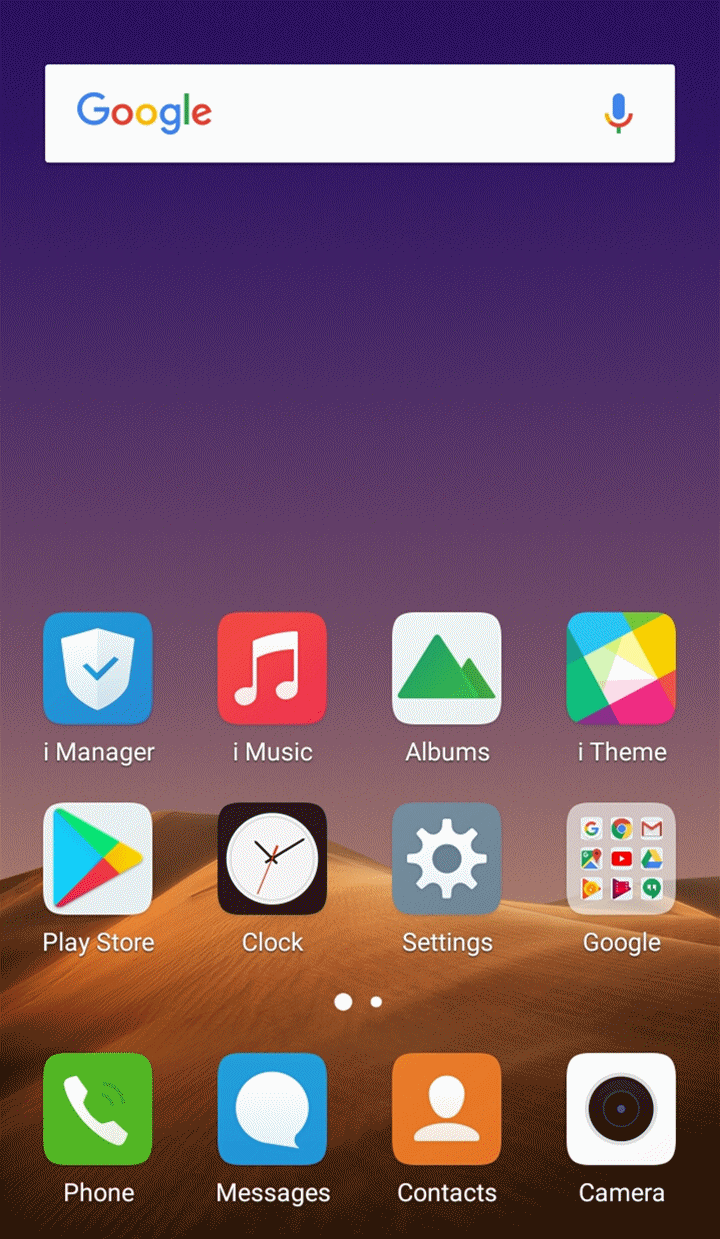
There will be a “busy” notification to him if he calls you.
For Funtouch OS 9.0 and higher version, you can find the rejection logs in Blocked call loginterface in Settings>System app settings>Phone>Rejection>Blocked call log at the upper right corner;
For Funtouch OS 4.0 and higher version, you can find the rejection logs in Blocked call log interface in Settings>Phone>Rejection>Blocked call log at the upper right corner;
For Funtouch OS 3.0 and higher version, there are no rejection logs.
For Funtouch OS 2.6 and lower version, please go to i Manager>Rejection, and then you can find the Message rejection and Call rejection logs.
For Funtouch OS 4.0 and higher version, the rejection logs can be seen by default and cannot be disabled.
For Funtouch OS 3.0, 3.1 & 3.2, there are no call and messages rejection logs.
For Funtouch OS 2.6 and lower version, please go to i Manager>Rejection>Message reject>Settings, turn on Traceless rejection, and then the rejection logs won`t be recorded.